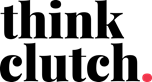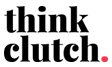Let’s look at some best practices to help your emails stand out and get opened.
1. Choose a recognizable “From” name
The number one reason people open email is because they recognize who it’s from. Be sure to use a “From” name your subscribers will recognize. This could be your business name, the name of a person the email is from, or a combination of both.
2. Use a branded “Reply” email address
Your “Reply” email address should be an email you check often, so you can see any replies from your subscribers quickly. Look professional and use an email address with @yourcompanyname.com.
3. Take time and think about your subject line
Your subject line should give readers a compelling reason to open. Roughly 40 characters is the sweet spot for subject lines, but emphasize the first 32 to account for mobile device cutoffs. A good rule of thumb is 4-7 words.
4. Say it with me… preheader text
The preheader is the line of text that appears beneath the subject line in the mobile inbox. Most mobile inboxes display 75–100 characters, but focus on the first 5-8 words to catch the reader’s attention and entice them to open. This can be the last chance to grab your readers and draw them into your content.
Here are a few tips to make sure your emails get read.
1. Use a mobile-responsive email template
Mobile is winning the email open rate battle, and isn’t looking back. With the majority of emails opened on a mobile device, it’s important to use a mobile responsive template. Be sure to take the time to test your emails on both desktop, mobile and tablets.
2. Brand your email
It’s may seem obvious, but needs to be said. Branding your emails will help your business stand out in a crowded inbox. Every email should include your logo at the top of your message — that way if someone clicks to preview your email, they’ll recognize it’s coming from you. Also, be sure to select colors that match or complement the colors in your logo.
3. Control your fonts
Keep your design looking professional. Avoid using too many fonts. More than two will make your design look busy. A good rule of thumb is to choose one font style for headlines and another for body copy.
4. Find the right balance of colors
Too many colors will make your email look disorganized and difficult to read. Other than black, restrict yourself to a max of four colors — a different color for headlines, body text, buttons, and links. For background colors, it’s always best to use a lighter color background with a darker text. This helps your email maintain a clean and professional look.
Guide Readers to Action
1. Keep images to a minimum
A recent analysis of 2.1 million customer emails found that emails with 1-3 images see the highest click-through rate. Choose an eye-catching image that supports your message.
Tip: Always include an image description in case an email program disables images.
2. Keep your email copy high-level
Get to the point ASAP. People will quickly scan your email — especially when reading on a mobile device. Keep your email clear and concise to ensure your emails are easy-to-read and lead people to take action. Let your website do the talking!
3. Include one main call to action
Overall, you want one main call to action. Your email should show a clear action for the reader to take. Think carefully about the position of the call to action. Do you really want to have to scroll all the way to the bottom to find it? It is often (and best suited) to be at or near the top of your email.
4. Include your social media links
Even if your email doesn’t include a specific call to action, it’s a best practice to include links to your other online presences (website, blog, social media) to make sure you reach your audience everywhere they are.