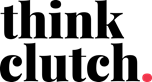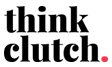Some things have a very long shelf life – like Twinkies and canned beans – but your website is not one of them. In fact, research suggests the average website has an approximate “shelf life” of 2 years and 7 months. During that time, it’s seen as new, functional, and user-friendly.
Of course, that’s just a general rule of thumb. Some sites may need to be refreshed more often as products or business goals change, while others simply need a few tweaks to keep them current. If a website is well-designed from the start, it may not need a total revamp for 3 to 5 years. So, how do you know when it’s time to update your website?
5 Signs that You Need an Update
We can all agree that a website is a necessary marketing tool. Since its often the first thing potential customers see when researching a product or service, it can make or break a sale. With that in mind, it’s important to consider whether your site makes a good first impression. Other considerations include user experience, poor performance and security. Here are some tell-tale signs that your site needs attention:
The design looks outdated.
Just as clothes and hairstyles change over time, so do website design trends. Browse other websites (particularly those of your competition) and take note of what you find appealing. Most users say “clean, simple sites that are easy to navigate” are preferred. Modern sites tend to have single column layouts with more images and less information in each scroll depth. If you have big blocks of text or a crowded navigation bar, you probably need an update. Other questions to ask:
- Are photos of your products/facilities current? Could the quality of the photos be improved?
- Does your site include photos/descriptions of new offerings?
- Have you included videos and prominent calls to action? Modern sites include more of these elements.
- Is the text up to date (i.e., current stats, new testimonials, relevant references, etc.)?
- How does your site compare to those or your competitors?
- Does it send the message you are currently trying to convey (i.e., high tech, modern, trustworthy, etc.)?
Hint: If the most current photo of your employees shows them wearing leisure suits and peasant skirts, you might need a refresh!
It provides a poor user experience.
Outdated sites can also negatively impact user experience. Web design language changes over time, so if you don’t update your code some of your features may stop working. Updating your back-end code allows you to use newer, more user-friendly features that work well on different browsers and improve site speed. In addition, website builders change and improve over time. Newer website builders such as Elementor offer features that were not previously available. Put yourself in the shoes of visitors to your site and ask:
- Is the site easy to navigate?
- How difficult is it to locate specific information?
- How simple are e-commerce transactions?
- How does the site look on mobile devices? Studies show that over 60% of website visits are from phones or tablets, which means your site must look great and perform well on these devices.
- Does your site look good and work well on different browsers?
- How does your competitors’ sites perform in comparison?
Hint: To find out how responsive your website is, you can use a tool called Browserstack that allows you to view your site on multiple browsers and devices.
Loading and response time is slow.
Admit it – you have no patience for slow internet speeds. We all expect web pages to load fast. In fact, according to Google data, 53% of mobile visitors leave a page that takes over 3 seconds to load! Meanwhile, it takes the average site 15-22 seconds to load. Yikes. If that’s not enough to worry about, remember that Google also rewards speed. If your site is loading slowly, Google will prioritize other sites over yours. To increase speed, you can:
- Compress your images. The smaller the images, the less time (and data) your page will take to load.
- Remove any unnecessary third-party plugins on your site, which slow your website down. Some additions, like Google Analytics are useful, but others may just be bogging things down.
- If its operating on an old platform, consider upgrading your technology.
Hint: Use a tool, such as Google’s PageSpeed Insights, to find opportunities for improvement in site speed.
Performance is poor.
As mentioned, Google Analytics can be very useful for assessing how well your site is performing. This data can not only tell you how many people are visiting your site, but more importantly, how visitors are interacting with your site. Low average session duration, a high bounce rate, or lack of conversions mean that you’re not attracting the right visitors. If people aren’t staying on your site long enough (a good average is 2-3 minutes), you need to consider how to improve engagement. Ask yourself:
- Is text easy to read and navigate?
- Could you add a video or more enticing images?
- Can you break up large blocks of text with bullet points, callouts, or highlights?
- Which pages have the highest bounce rates? How can you improve the worst offenders?
- Is your site easy to find? Are you using SEO to your advantage with the latest techniques?
- If your users aren’t converting, consider having your code audited, the UX analyzed and making sure you’re complying with accessibility standards.
Hint: Consult a professional to help you determine which pages are performing better than others, how far people scroll, where they linger, and what they click on, and then use this information to improve your overall site and employ SEO best practices.
It lacks security.
Every website is a potential target for hackers. It doesn’t matter if you’re a small company or a large enterprise. Hackers will take whatever they can find. If your site uses older plugins like WordPress, you’re more open to an attack. Many hackers run automated systems to check for vulnerabilities through these plugins and then enter through them. In other words, your site is only as safe as its weakest component. Updating older components and performing consistent maintenance on your site can make it more secure.
Hint: Check out the Ultimate Guide to Securing Your Business Website, or consult a professional web design company to provide guidance on the latest in security.
Refresh vs. Redesign
Once you’ve decided that your website needs some TLC, the next question is whether it requires a simple refresh or a complete redesign. The answer depends on the number of issues you’re experiencing and whether your website is supporting your marketing objectives.
A website refresh typically involves updating or changing a few elements and giving your site a new look. It’s a bit like painting your house a new color. The house is still the same, but it looks different, and hopefully, more appealing. You might swap out images, change your menu, edit text, or improve navigation.
On the other hand, a website redesign is more like renovating the entire house! It goes beyond aesthetics and improves functionality. This may involve updating code or upgrading platforms.
Consider a refresh if:
- Your CMS still gets the job done and is fully integrated into your site.
- The site functions well but is visually outdated or unappealing.
- Your analytics look okay but could use a boost.
- You’ve introduced new products or branding.
Consider a redesign if:
- Your CMS is hard to use and not integrated with your site.
- Your site is difficult to update.
- You’re getting complaints from customers or employees about functionality.
- Your bounce rates are high, and conversions are low and/or declining.
- Your site isn’t mobile responsive.
- Your technology is hopelessly outdated resulting in slow speeds, unresponsive pages, or other functional issues.
Obviously, a complete redesign is more expensive and time-consuming than a refresh, but it can be more cost effective than making a lot of piecemeal changes. In some cases, it can be cheaper to start from scratch. And, if a redesign improves conversions and revenue, it can more than pay for itself in the long term.
Your website is central to your brand’s identity, which makes it a high priority item. An outdated website can negatively impact your image, rankings, traffic, and conversions, so it’s important to make sure it’s working for and not against you.
If you’d like to talk to a professional about a website refresh or redesign, give us a shout!